ONID Portfolio
Lay the foundations of your program-wide portfolio and establish your public presence on the web.
suggested tag: onidport
Learning Objectives
- Acquire a personal web domain using an online domain hosting service.
- Install and customize a personal portfolio blog using WordPress.
- Build out a WordPress site, implementing a header menu, tags, commenting, plugins, and choosing a site theme.
- Read assigned readings
- Publish an initial blog post reflecting on the assigned readings.
- Comment on the posts (any post on the blog) of at least two other classmates.
Introduction
For this assignment you will set up and maintain a peer review blog and a portfolio that you will use throughout the ONID program. This is a requirement for all students enrolled in ED 431, not just for those pursuing the ONID M.Ed.
Your blog/portfolio site will be hosted on Reclaim Hosting and will be managed with WordPress. Owning and working in one’s own domain is an essential literacy skill for educators and others who need to maintain a positive web presence, and having your own domain presents some additional possibilities as you learn more. Hosting is $30/year. This includes the cost of domain name registration. You may cancel your hosting agreement at any time after the course ends, although you will find that this cost is about 1/4 of the normal cost of domain hosting these days, so continuing it could be advantageous for you as you build your career and your public presence.
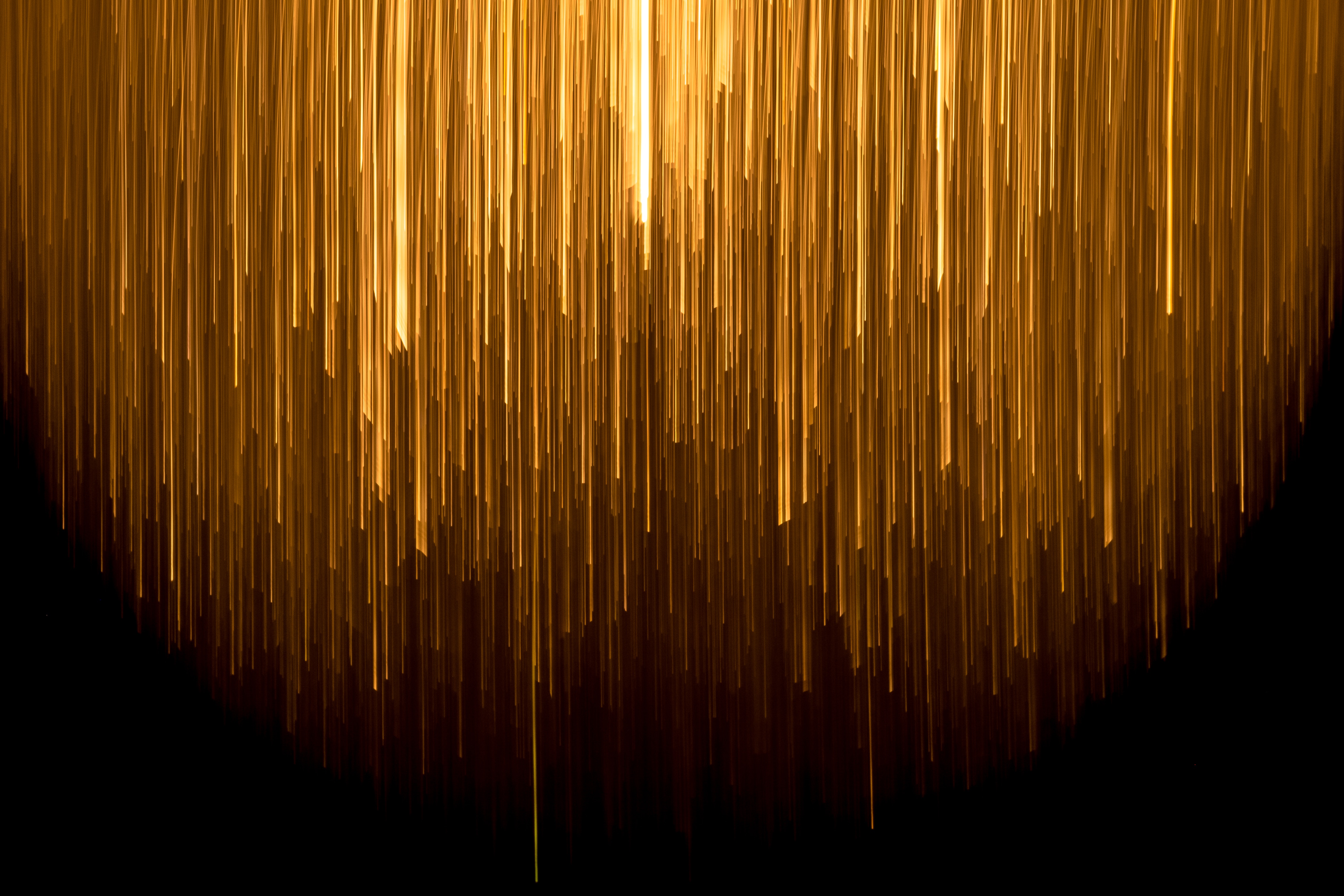
Readings
Watters, A. (2017, Apr 4) Why ‘A Domain of One’s Own’ Matters (For the Future of Knowledge) [Blog Post]. Retrieved from https://hackeducation.com/2017/04/04/domains
Claim Your Domain
What is a personal domain?
A personal domain is your own web space, usually involving your name, your business, or your interests. The URL might look something like yourname.com, mywebsite.net, or awesomenonprofit.org. Owning your own domain requires that you have a host for it. There are many commercial hosting companies that provide automatic installation of WordPress, but we have standardized on Reclaim Hosting because of competitive pricing, excellent support, absence of long term contracts, and a history of supporting educators.
What if I already subscribe to a hosting service or own a domain?
What if I'm not in the ONID program?
If you are taking ED 431 and do not intend to pursue the ONID M.Ed., you do not need to move your finished work to a portfolio as described below. However, you may want to do that for the experience and potential exposure.
Creating Your ONID Portfolio
Follow this link to signup to Reclaim hosting and to create your domain and blog: https://reclaimhosting.com/shared-hosting/
Carefully watch the video at right from Reclaim hosting for instructions on how to sign up and create your site.
As soon as you have a URL to your site, post it to the #portfolios channel in Slack.
Take a break!
Then, continue reading for what to do to configure your site to your liking and the requirements of the program. This is where the real work begins and where you may spend many hours tweaking and organizing, depending on your own proclivities.
Customization
Now that your site is created, please take the following steps to customize it:
- Create a static ONID landing page (YouTube)
- Use ONID categories for your peer review blog (YouTube)
- Make sure that you understand the difference between pages vs. posts: (YouTube)
- Configure the WordPress sidebar, including installing the required widgets (YouTube)
- Add child pages to your WordPress menus (optional) (Youtube)
- Configure the Akismet anti-spam plugin (YouTube)
These videos were created by Skip Via of the UAF School of Education for a previous offering of this course, but they work just as well today. Thanks, Skip.
Make it Your Own
Remember that this is a portfolio. You are encouraged — but not required — to add elements to your portfolio that tell the world more about your interests and talents. Are you a photographer, a writer, a designer, an artist, or a collector? Do have passions or hobbies that you’d like to share? Feel free to add items of interest to your portfolio at any time. Note that this is a requirement for the Exceeding Expectations level of the scoring rubric, below.
Making your page accessible
Portfolios created for ED 431 must be as accessible as possible to special needs populations. For most websites, this generally means making the portfolio readable by visually impaired visitors who use a screen reader. The two simplest ways to accomplish this are to use the ALT tag any time you insert an image onto a page, and to use proper heading structure in a blog post. These two steps allow for screen readers to describe the images on the page as well as quickly navigate the layout of the page.
WordPress and most other site editors allow easy insertion of ALT text into your images. View the video below to see how to incorporate ALT text in your images.
- Using ALT Image Tags (YouTube)
- Using ALT tags (Wikipedia)
- An audio example of a screen reader with explanatory narration (YouTube)
Using APA Style
APA style is required in this program and in this course. If you cite a resource or outside source on a post on your ONID blog, you must use APA style in your references. This might prove difficult in this day and age where the source is something from social media. But you still do need to cite it. See the resource below for a start on this: How to cite social media in APA style.
Note that I am not an APA enforcer. I would much prefer that you include easily accessible and referenced links in a post rather than not include them at all. For this reason, I will only require citations for sources that are actively drawn from or included in the body of a post, not simply referenced in context. People online don’t tend to read to the end of articles, and if you can keep readers on your post more effectively by linking subtly, like I just did, great. You’re probably also more likely to write a post if you know you only need to cite sources in APA for the really major sources you are drawing from.
So for the purposes of grading, I do expect to see an APA formatted references list as well as properly formatted in-text citations. But I do not expect that to be an exhaustive list in the article. We’re trying to straddle the necessities of academia, but also just be practical with our time and accomplish the fundamental point of citing sources – to allow another person to find and evaluate that same source.
Scoring Guide (Establish Blog)
| Emerging |
Developing | Meeting Expectations |
Exceeding Expectations |
|
| Writing Standards |
Many spelling, style, or usage errors are present; APA styles for references and citations are not followed. | Some spelling, style, or usage errors are present; APA styles for references and citations are not consistently followed. | No spelling or usage errors are present; APA styles for references and citations are followed. | No spelling or usage errors are present; APA styles for references and citations are followed. |
| Elements | ALT tags are not used for images. Many links are broken or dead. Required sections are omitted. Topics have not been addressed in adequate depth. | Some required elements are missing or are named incorrectly. Some links are broken. ALT tags are not used for all images. Topics have not been addressed in adequate depth. | All elements are present. Initial post is substantial. All All links work correctly. ALT tags are used for all images and a heading structure is used in page layout. | All required elements are present. Initial post is substantial and shows evidence of outside reading and includes additional resources. ALT tags are used for all images, heading structure is used for page layout; additional links (e.g., photos, areas of interest) are included. |
| Design & Structure | Links do not work properly; navigation is confusing. Tags not used. Menu incomplete or unclear. | Navigation is inconsistent and difficult to follow; text is difficult to read due to color or figure-ground issues; some links do not work properly. | Design is clean; navigation is consistent, clear, and works reliably. Tags, widgets and embeds work correctly. | Design is clean; navigation is consistent, clear, and links work reliably. Tags are used to the advantage of the site design. Widgets and other integrated tools are appropriate and add value to the site experience. |
Scoring Guide (Finalize Blog)
| Emerging |
Developing | Meeting Expectations |
Exceeding Expectations |
|
| Writing Standards |
Many spelling, style, or usage errors are present; APA styles for references and citations are not followed. | Some spelling, style, or usage errors are present; APA styles for references and citations are not consistently followed. | No spelling or usage errors are present; APA styles for references and citations are followed. | No spelling or usage errors are present; APA styles for references and citations are followed. |
| Elements | ALT tags are not used for images. Many links are broken or dead. Required sections are omitted. Topics have not been addressed in adequate depth. | Some required elements are missing or are named incorrectly. Some links are broken. ALT tags are not used for all images. Topics have not been addressed in adequate depth. | All elements are present. All All links work correctly. ALT tags are used for nearly all images and a heading structure is used in page layout. | All required elements are present. ALT tags are used for all images, heading structure is used for page layout; additional links (e.g., photos, areas of interest) are included. |
| Design & Structure | Links do not work properly; navigation is confusing. Tags not used. Menu incomplete or unclear. No evidence of improvement or change. | Navigation is inconsistent and difficult to follow; text is difficult to read due to color or figure-ground issues; some links do not work properly. Minimal evidence of improvement or change. | Design is clean; navigation is consistent, clear, and works reliably. Tags, widgets and embeds work correctly. Modest changes and improvements are evident. | Design is clean; navigation is consistent, clear, and links work reliably. Tags are used to the advantage of the site design. Widgets and other integrated tools are appropriate and add value to the site experience. Significant and positive improvements are evident. |
| Engagement | Posts and content are blank, no evidence of user created content. | Posts are brief, one or two sentences. Links are not included. Effort is not evident. | Posts are substantial and show evidence of engagement with the readings. All assigned posts are present. | Posts are substantial and show evidence of engagement with the readings; additional resources and outside readings have been integrated into posts. All assigned posts are present. Additional posts beyond the required amount and active use as a professional blog. |