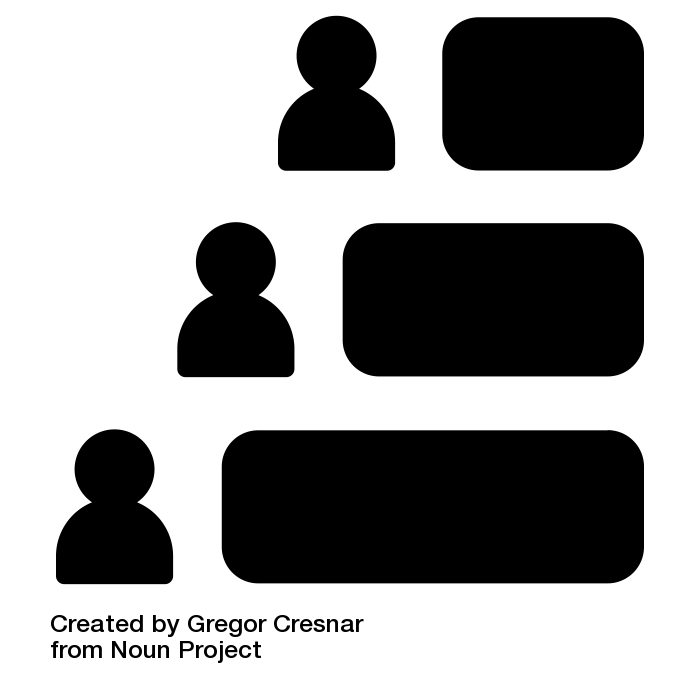Getting Started
Learning Objectives
- Given access to the course Slack team, students will login and post a short written introduction in the #introductions channel describing their involvement in the ONID program.
- Using Flipgrid, students will publish short video introductions to the class and respond to at least two other class members.
- Given access to the course syllabus, students will complete a short quiz with 100% accuracy.
Do these things right away:
1. Join the Slack backchannel
Joining Slack
Join the ED 431 Slack Team, located at ed431.slack.com by following this invitation link.
Once you’re logged in, make a post in the #introductions channel. Tell us why you’re in the ONID program.
Using Slack
If you haven’t used Slack before, this might help.
Once the course gets going, the majority of timely communication from your instructor will come through this Slack workspace. Participation in this is critical to the value of our efforts as a cohort. I highly recommending installing Slack on your Mac, PC, smartphone, or tablet as a way of staying connected. Do set reasonable boundaries and times when notifications are snoozed.
What is Slack For?
You may think of this backchannel as a space where we carry on the kinds of interactions that happen in a physical classroom — general discussions, clarifications regarding assignments, questions about procedures or due dates, modifications to assignments, links to new resources, requests for help, or general observations and suggestions.
This community is private by design and is limited to the enrolled course members. You’re encouraged to contribute openly and frankly, within guidelines of normal etiquette and professional demeanor.
Slack isn’t perfect and there are some reasons why we might decide to take a break from it for a week or two and engage with our work or with others in different ways. We can discuss this… in Slack 🙂
2. Post to the introductory Flipgrids
Introduce yourself in the two Flipgrid topics which can be found in the ED431 grid.
- Class Intros: Tell us who you are, where you are located, and what your relationship is to the field of education.
- Where You Are: What you can see from your window right now and what restaurant you would take the rest of the cohort to dinner at if we visited you.
Note: Flipgrid recently limited how grid topics can be embedded, so I am limited to linking them. Flipgrid also now requires email address authentication. This is not logging in, it is just verifying that you have an associated email address in order to protect privacy, particularly for those under the age of 13.
3. Read course syllabus and complete syllabus quiz
Make sure that you are prepared to take this class by reading the syllabus. It is only five pages. Email the instructor with any questions.
After reading the syllabus (or before), get a 100% on the following short quiz. You may try it as many times as you need. The quiz requires that you be logged in to your alaska.edu account to access it. If you’re not already logged in in the browser you are currently using, you won’t be able to see the quiz below. Follow this direct link in that case: https://goo.gl/forms/LovODJZalcZ3NVml1
4. Complete Doodle Poll
Complete this Doodle poll for scheduling our first optional synchronous session, which will be held the first week of class.
Course Structure
These are the main tool-based components to this course in addition to this course website.


Threading us all together into a cohesive group is a Slack workspace, our own private community.
Optional Synchronous Sessions
This course is asynchronous. As long as you participate actively with the cohort and meet deadlines, I cannot require you to do anything at any particular time.
Nice, right? Well, yes, but it also can be very nice to hear others’ voices and see their faces. I will schedule several sessions throughout the semester, based on everyone’s availability. As an incentive, I will offer 1% extra credit for each session attended, up to three sessions total.
If you intend to join, and I do encourage you to do so, please complete the following before that meeting:
- Make sure you have a functional webcam and microphone.
- Carefully read the Cohort page. This is a critical element of the course. If you are not an active participant in the cohort as described, you will not be successful in this course.
- Check the Schedule page to get an idea of the structure of the course and the general timeline for getting your assignments completed.